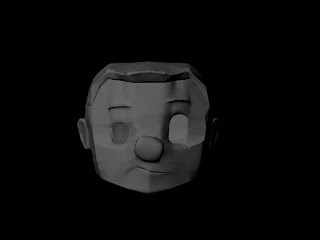The most enjoyable thing this week was probably feeling like I'm getting a grasp on the 3D printing process; I find I'm getting a lot less unexplainable annoying errors when I go to print, and the errors that do pop up I now know more or less how to deal with them, rather than it being a huge frustration and waste of time, like it was a few weeks ago.
Some of my Maya head models, ready to print
Some tips if any aspiring stop-mo animators want to use the 3D printing process through z-print: obviously, you need to close up any holes in your geometry, but it is equally important to check every so often as you model to make sure that all the face normals are pointing outward. Especially check the normals before you smooth, because changing them after is a lot harder. Also, I found that running (Mesh): cleanup, with the settings checked to cleanup only polygons with more than 4 sides, can be a big help if you do it just before exporting out of Maya as an .obj file. This saves heartache later when you can't figure out why the Z-print preview has mysteriously dropped a lot of random faces on your model, leaving ugly holes instead.













.JPG)